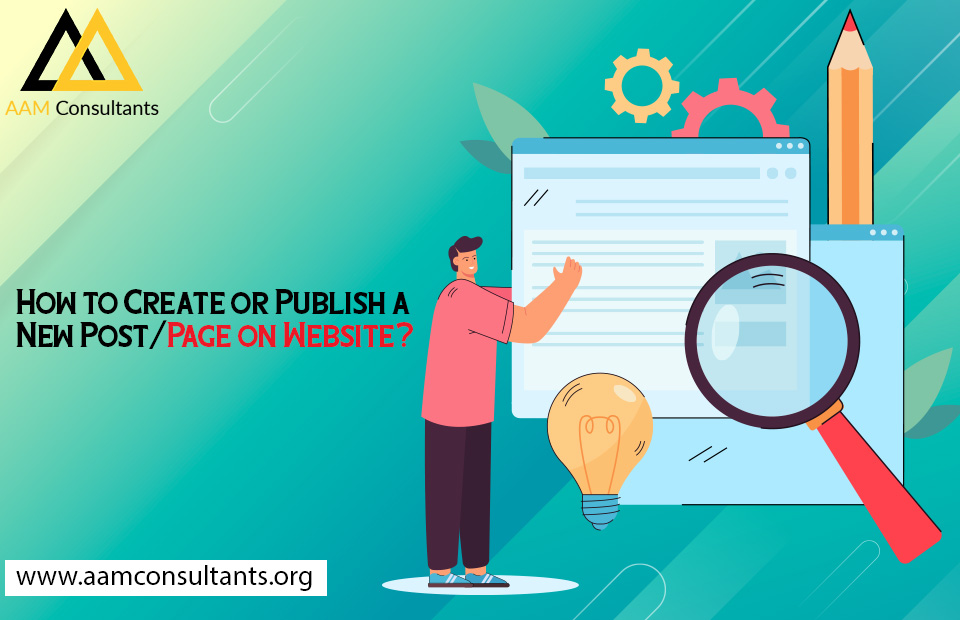You might be thinking about adding to the 600 million+ blogs currently active on the world wide web. But you might also have no clue how to go about it. Have no fear because, fortunately, it isn’t too challenging to create and publish a WordPress post. Anyone can do it.
Here you will find essential information about the following:
- How to create or publish a new post
- Metadata
- Search engine optimization
- Rich media
- URL structure
These might sound complex at first. But don’t worry, after reading this quick overview, you will be ready to create fresh and engaging SEO web content with ease and publish with peace of mind.
Hire AAM Consultants for link building and SEO Services.
Creating a New WordPress Post
The first step to content creation is creating a new post. All you need to do is log into your WordPress dashboard and click the ‘Posts’ link. From there, select the option to add a new post. A blank draft post dialog will be created, ready for you to begin your creation. Don’t worry. This won’t appear on your site until you publish. So don’t worry about mistakes or layout just yet.
Adding the Title and Content
To give a clear indication of what your post is about, you should come up with a descriptive title such as “10 Healthy Ways to Cook Eggs”. Further, your content should reflect this and stay relevant to the topic outlined in the title. Simply click the Title bar and type it in to add your title. Then use the editor to create awesome content for your new post.
New Post Metadata
Search engine optimization helps Google determine where to place your site in the results following a search. To do this, it looks for “metadata.” The most basic of which is your post title. You should perform keyword research to find a suitable phrase to include in your title, once in your first 100 words, and in other metadata categories such as description and URL.
What You Need to Know About Permalinks
The uniform resource locator, or URL, is the alphanumeric web address of your post. Basically, it’s a written version of the IP address where the post file is saved on the web. It’s also known as a “permalink” because it cannot be changed once created. However, there are some other things you should know:
- Include keywords in URL: include your focus keyphrase in the permalink as a natural phrase.
- Use hyphens instead of underscores: use hyphens (-) as you would spaces. Underscores (_) indicates the URL text as one word resulting in missed SEO opportunities.
- Keep it as short as possible: try not to make a permalink URL unnecessarily lengthy. This will decrease readability and may negatively impact SEO.
- Don’t use stop words: stop words like “the, and of” add to the length. Don’t use these at all. Instead, write a permalink as you would a Google search.
URLs are different from the title, but they should still be descriptive. A correct URL should be short, easy to read, relevant, and contain the focus keyword.
How to Insert Media
Modern blog posts require more than great text to keep a reader engaged. Therefore, you must break up your long text with interesting structural elements like images, videos, and embeds. For pictures, you must upload them and add basic information. WordPress has built-in compression for larger images. You can insert videos the same way or by using embed links.
Featured Image, Internal Links, and Categories
Depending on your blog’s chosen theme, it might support featured images. Featured images provide a graphical representation of a post topic along with its title. This makes it quicker and easier for a reader to see what the post is about. You should add internal links by highlighting a phrase and using the tool to create an anchor to another post on your site. This helps build link juice for SEO. Your blog posts can also be sorted and grouped using categories.
Publishing Options
When you have written your excellent text, structured it correctly, inserted engaging media, and configured the metadata, your post is ready to publish to your site. All you need to do is click the ‘Publish’ option on the interface. Or you can save your post for publishing later. You can also choose a specific time and date to publish using the automated publishing options.
Publishing via Sites Other Than WordPress
Of course, WordPress isn’t the only choice when it comes to web content writing and publishing. Other excellent alternatives include Wix, Squarespace, and Weebly. Likewise, different platforms have pros and cons. While some are geared towards beginners and bloggers, professionals and web designers will appreciate others.