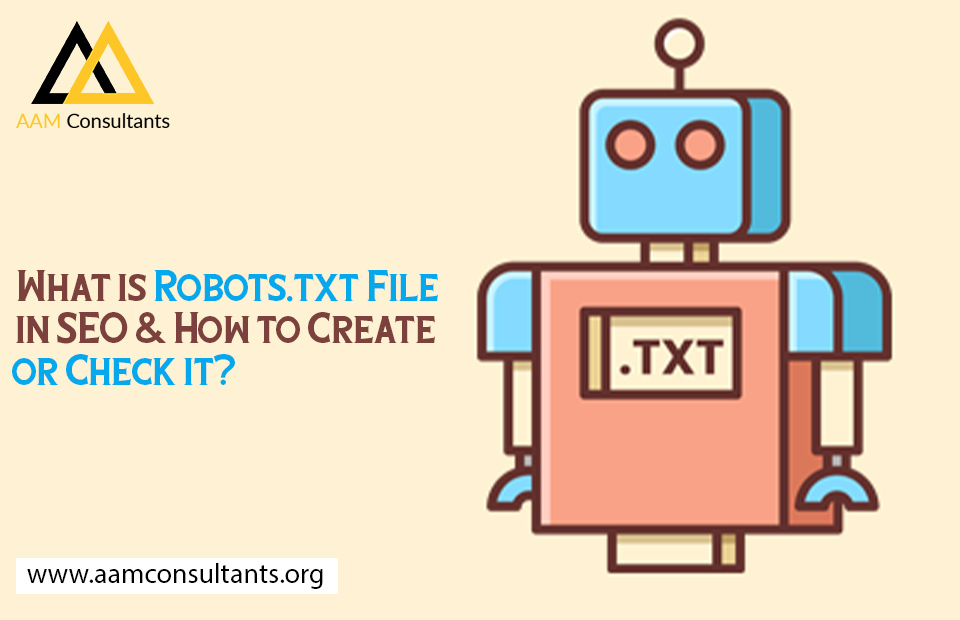Have you ever heard of robots.txt files? They are a helpful part of any website and contribute effectively to the overall success of SEO for the website. In this article, we’re going to be taking a look at what robots.txt files are, as well as how you can create them and then test them. It’s important to understand all of these things if you are going to correctly use them for your site. Keep reading down below if you would like to find out more.
Hire AAM Consultants for link building and SEO Services.
What is the robots.txt file?
A robots.txt file communicates with search engine crawlers and lets them know which URL can be accessed on your site. You create them yourself so that you can add them to your site, showing search engine crawlers such as Googlebot which pages you want the user to be able to access, and which ones you don’t want them on at any given time.
It’s not a complex task to complete, it just seems a lot more difficult than it actually is. The point of the file is to keep certain people off of pages on your site that you don’t want them on. There are a number of reasons why this might be the case, but we’re going to be looking at them a little further down.
Why is robots txt important?
Robots.txt files are usually used to avoid overloading your site with requests. Managing the traffic to your site is essential to ensure that it doesn’t get overloaded and crash, which is where the help of the robots.txt comes in. Managing the crawler traffic to your site doesn’t have to be a challenge, it can be quite simple once you know how to create these.
As such, as there is so much control over your website pages, this can massively boost your SEO. For example, if you have a duplicate page on your site, sending users here constantly can hurt your SEO. Or, there may be pages that you don’t want to allow users access to without them having first completed another action.
Robots.txt and noindex tag
A lot of people get confused and think that using a robots.txt file is a way to hide your web pages from the SERPs on Google. If this is your goal, then you are going to need to use another method such as noindex. The reason for this is that even if your page is blocked with a robots.txt file, the URL may still end up in the SERPs. The only difference is that it is not going to have a description attached to it.
The noindex meta tag will ensure that Googlebot drops the page from the search results entirely. This might seem counterproductive as surely you want people to visit your site, right? Wrong. The noindex tag allows you to control access to your site on a page-by-page basis, allowing you to control your crawler traffic thoroughly.
There are two ways that you can implement a no-index tag, and this is through a meta tag or as an HTTP response header. Either way, the crawler is instructed not to index a page, giving you the results that you want.
How to check robots.txt?
Open a private browsing window in order to start checking that your robots.txt file is publicly accessible. You should head to the location of the robots.txt file which means you need to type in ‘https://yourwebsitename.com/robots.txt’ for example. If once you have typed this in you can see your robots.txt file, then you can start testing.
Google offers you two options for testing this. The first is the robots.txt tester which can be found in the Search Console. Just keep in mind that this can only be used for robot.txt files that are already accessible on your website. Or, if you are a developer, you can check out Google’s open-source robots.txt library. This tool can be used to test robots.txt files on your computer, without them having been uploaded to your website first.
Once you have tested the file, the search engine will automatically start finding and using it. There’s nothing more to do!
How to create a robots.txt file?
Google Webmaster Tools is one of the easiest ways to create a robots.txt file. You can select the ‘crawler access’ option which is found under ‘site configuration’. From there, you can select ‘generate robots.txt’ and set it up easily. A robots.txt file includes one or multiple riles, with each rule blocking or allowing access to a specified file.
You can also use a range of other text editors to create a robots.txt file such as Notepad. Don’t use a word processor though, as they can add unexpected and unwanted characters which cause problems for the crawlers once you have uploaded your file.
Where/how to upload robots txt files?
As soon as you have saved your robots.txt file to the computer, you can start ensuring that search engine crawlers pay attention to it. It is going to largely depend on your site and server architecture as to how you upload this file, as they are all completely different. This means that you may need to get in touch with your hosting company to find out the best way to do this.
This is not where the process ends though. You can’t just assume that the robots.txt file is working, you have got to test it out.
We hope that you have found this article helpful, and now see everything that you need to know about the robots.txt file, including how to use it and what it can do. It’s an essential part of life on the internet as a business, so it’s important that you start getting to grips with it sooner rather than later. The last thing that you need is to fall behind on the market because users are being directed to pages from the SERPs that you don’t want them on.