An invisible business on Google Maps is a common issue for local service companies. This article explores why this happens and the steps you can take to improve your Google My Business profile.
Have you ever searched for your own business locally on Google? You might be disappointed to discover that your company doesn’t appear on Google Maps at all. This can be a massive problem. It could be the reason why your company isn’t seeing as much interest as you hoped. You could be missing out on hundreds of leads if this is an issue for your business. Let’s explore why this can occur and the right steps to take.
No Authority
The most common reason why a business doesn’t appear on Google Maps is a lack of authority. If this is the case, then your business is only going to appear on the Map if you are standing nearby. You might even need to be directly outside it.
Authority is the golden ticket for ranking in Google Maps and it can even help you increase your ranking. This means that you’ll appear to a larger base of customers from a wider region. So, rather than people finding your business if they are 2 miles away, they could be ten miles away.
To gain authority, you need to beat out other competing listings that are ranking in your defined radius or market. For this to occur, you need to ensure that there is a high level of accuracy and consistency around your profile.
Essentially, we’re referred to citations. Citations can include a range of key details including:
- Business phone
- Address
- Website URL
- Business name
When you distribute citations for your business, they need to match your Google My Business listing down to the smallest detail. To gain citations, you will typically need to use a citation distribution network. This will ensure that your citation appears in a wide variety of places, thus building up your authority.

No Verification
One of the most basic reasons why you might not appear in Google Maps is because your business isn’t verified. To check this, you can search for your Business on Google. You should see a listing appear in the search results. If there is a link which says “own this business?” your company is not verified in GMB.
This can be the case even if you do have a GMB listing. If your business is not verified, you have virtually no chance of showing up in a competitive environment. There are numerous ways to verify your business. The easiest is to create your listing in GMB and then request that a postcard is sent to the address.
Make sure to watch out for the postcard as it’s easy to mistake it for spam. The postcard will provide a code that you can enter into the verification box on your Google listing. Are you still not showing up? There are a couple more issues that you should address.
Removed
It’s possible that your company has been removed from Google Maps. Usually, you will run into this issue if you have been ranking well, perhaps in the top 3 results for your target keywords.
If this is the case, searching your business might bring up a “suspended” message. It’s important to be aware that there are numerous reasons why a business listing can be suspended. Google also won’t tell you the reason directly, leaving you with a guessing game.
Some of the most common reasons include:
- Updating info that now needs to be verified
- Google questioning your location and needing a picture for proof
- Keyword stuffing in your GMB title
- Using a virtual location
- Including a forwarding URL as the URL reference
Most of these issues are easy to correct. In the past, you could call Google Local support. However, this is no longer the case. Instead, you need to go through Google Adwords Support and then explore the Google My Business option.
Relocation
Alternatively, you might have this issue if your business has relocated. Changing your business address can cause numerous issues and may lead to problems with your SEO campaign. This is another reason why your GMB listing can be suspended, particularly if there’s not enough data for Google to recognize the move. To avoid this, you should update your GMB listing as soon as you move and ensure that your information is accurate. Usually, when you move, you will just need to go through the process of requesting another postcard.
Options To Improve Your Google My Business Profile
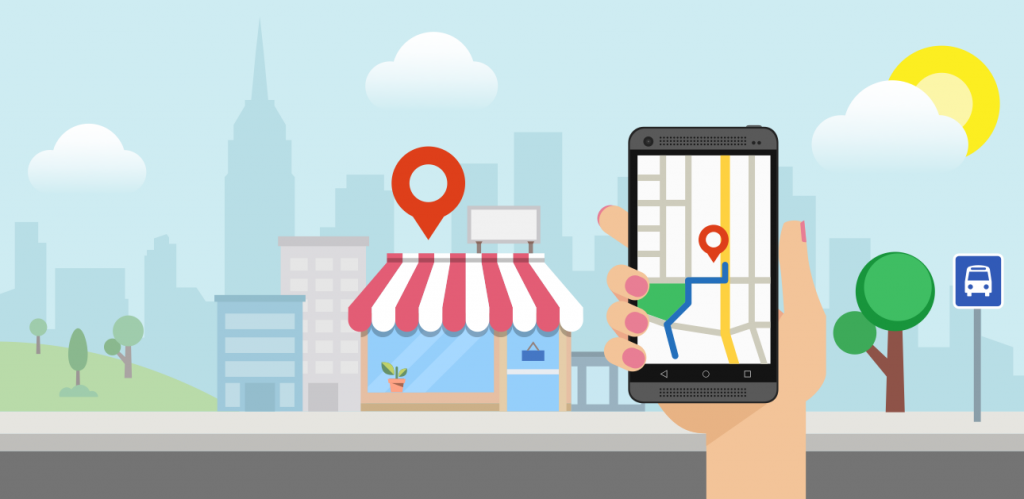
If you are keen to improve your Google My Business profile, there are some great options available to you. For instance, you should aim to add as much information as possible. Google provides you with lots of details to fill in and you should take advantage of this. You should also add some pictures of your business as this will make your listing more eye-catching. It could even help boost your ranking.
It’s also worth encouraging existing clients to leave reviews. The majority of customers won’t consider buying from a business before they have read reviews from other customers online. A higher number of reviews could also help boost your authority and ensure that you edge out a key competitor.
Finally, do make sure that you are adding content regularly to your business profile. You can share up to 300 words of text as well as fresh images to make your listing more appealing. You can even use CTAs to get users to visit your website and potentially book an appointment for a service that you are offering. This makes your listing more valuable to users and it could be a strategy that a competitor has missed.
We hope this helps you understand some of the key reasons why your business might not be showing up in Google Maps. The good news is that most of these problems are easy to resolve. By taking the right steps, you can avoid missing out on a lot of calls and queries from potential clients.



